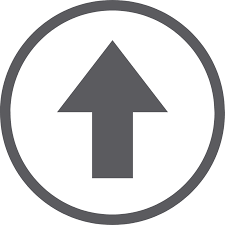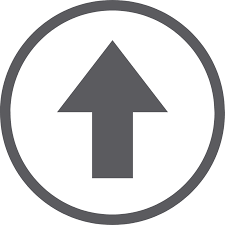Interstate Network News
Nets
When checking into these nets, please note your radio, your location, and what repeater you are using.
- updated 12/24/21 - The Mid-Atlantic DMR Net on Thursday nights at 8:00 PM has expanded and diversified its footprint. It will be held on Maryland State Talkgroup 3124, at 8:00 PM, with early check-ins beginning at 7:30 PM, thus allowing for easier participation by more amateurs. TG 3124 is an always on during the net when connected to an Interstae repeater so you will not have to kerchunk it to hear the net. We now have check-ins from all over the state as well as from DE and PA. You are invited to check-in and help make the net grow. (Ross – KC3LUV or rrhodesjr99”at”gmail.com)
- CPRA has a net on CPA Local 2 for the Central PA area, at 9 pm, on Sunday nights. If you are out of the CPA area, you can access CPA Local 2 by using 31423, on TS2, on a PTT basis on the Interstate repeaters. It is a very informal net.
- The PA State net is on 3142, on TS1, at 8 pm, on Tuesday nights. If you are out of the PA area, you may access PA State by using 3142 on TS2, on a PTT basis.
- Western PA has a net on WPA Local 2 on Wednesday nights, at 7:30 pm. This is very structured net. The stations are usually called by county. The other repeaters (non-Interstate) in Western PA do not follow the normal numbering convention using Local 2 for their local TG, unlike the rest of the Interstate areas. To access WPA Local 2 on those repeaters, and the other Interstate repeaters, use 31422, on TS2, on PTT basis.
News
Pictures and video of the Mechanicsville repeater site here. Media courtesy of Shawn KC3PFF.
The Mid-Atlantic DMR Net is held on Maryland State Talkgroup 3124 at 8:00 PM every Thursday. This is an open net and all are welcome to join.
These items are in chronological order.
- 3/13/23 - All spreadsheets updated.
- 11/15/22 - 2 new repeaters in Southern Maryland, Prince Frederick and Hollywood.
- 3/6/22 - All spreadsheets updated.
- 1/2/22 - Bridge 2 spreadsheets updated.
- 1/1/22 - Bridge 1 spreadsheet updated.
Info
Note for Anytone radio users, there is a menu item in your codeplug and on the radio settings menu for "Talker Alias" which should be turned off or your transmit audio will be distorted and in some cases completely unreadable.
I found a cure for my Anytone D578 going quiet for apparently no reason after being on for a while, I post this hoping it helps others. Under optional setting/ STE by default mine was set silent and a 259.2 tone. I changed this to off on both settings and after days of being on the radio has not gone silent again.
DMR has a learning curve and many users are willing to help. This is hard to do when there is no way to contact you directly. Make sure you have a valid email address listed on qrz.com.
If you are here because you are intested in DMR but do not yet have an ID go here to get one.
Are you setting up your radio and wondering how it sounds? Use the parrot talkgroup 9998 TS2 setup as a group call. This is a DVR and will repeat what you say so you can adjust your audio. Remember this is a radio transmission, ID yourself.
To see your preferred name appear on CallWatch the process is simple. First go to http://amateurradio.digital/ and create an account. You do not need to pay but I suggest you check the site as it is a great resource for populating your radios with calls. Look at your DMR details on the login page, edit the name line to reflect what name you would prefer to be addressed as, that simple.
Codeplugs
We have made a couple of Anytone codeplugs to be used as starter codeplugs for the Intersate network. These have a few talkgroups for each repeater, if you want more feel free to add your own. If you find errors email me n3pph'at'arrl.net. You will need to add your DMR id and customize the settings to your preferences. The new version III radios have a bug in their .dcf export which prevents it from working. There are 3 files, one is a codeplug that should open with version III radios using the 2.xx cps versions, the other 2 are for the origianl 1.xx cps versions. The .rdt should open from cps, the .dcf was tested with the latest version of ContactManager.
Codeplug vIII download.
Codeplug Original version download
dcf Conversion File download
csv export of Codeplug download
|